A Better Way to Export Kobo Notes and Highlights
Easily export Kobo notes with a browser tool—no installs, no accounts, just seamless text and Markdown options. Here's how it works:

A while back, I shared a detailed article on extracting notes and highlights from your Kobo device. At the time, it involved a complex, almost hack-like process to get the job done. While the method worked, I quickly realised that it wasn't practical for most users—too many steps, too much room for error, and frankly, it felt a bit like cracking into your own device.
The process I shared required connecting your Kobo to your computer, navigating through hidden folders, and manually pulling files to access your notes. It was a solution, but it wasn’t elegant.
The Email That Changed Everything
Fast forward to last week: I received an email from a developer, Up Chen, who had read my original article. He introduced himself and casually mentioned that he’d come up with a simpler, much more user-friendly way to achieve the same goal. Intrigued, I decided to give his solution a try—and I have to say, I’m impressed.
This developer has created a lightweight browser-based tool that streamlines the entire process. Here’s how it works:
- Connect your Kobo to your computer (Mac or Windows) using a USB cable.
- Open Chrome (the tool is currently optimised for this browser).
- Point the tool to the drive where your Kobo is connected.
That’s it. From there, the software does the heavy lifting—directly in your browser. It reads the data locally (so nothing gets uploaded), and you can quickly navigate through your books and export your notes and highlights. The export options include plain text or Markdown, which is perfect for reusing your notes however you like.
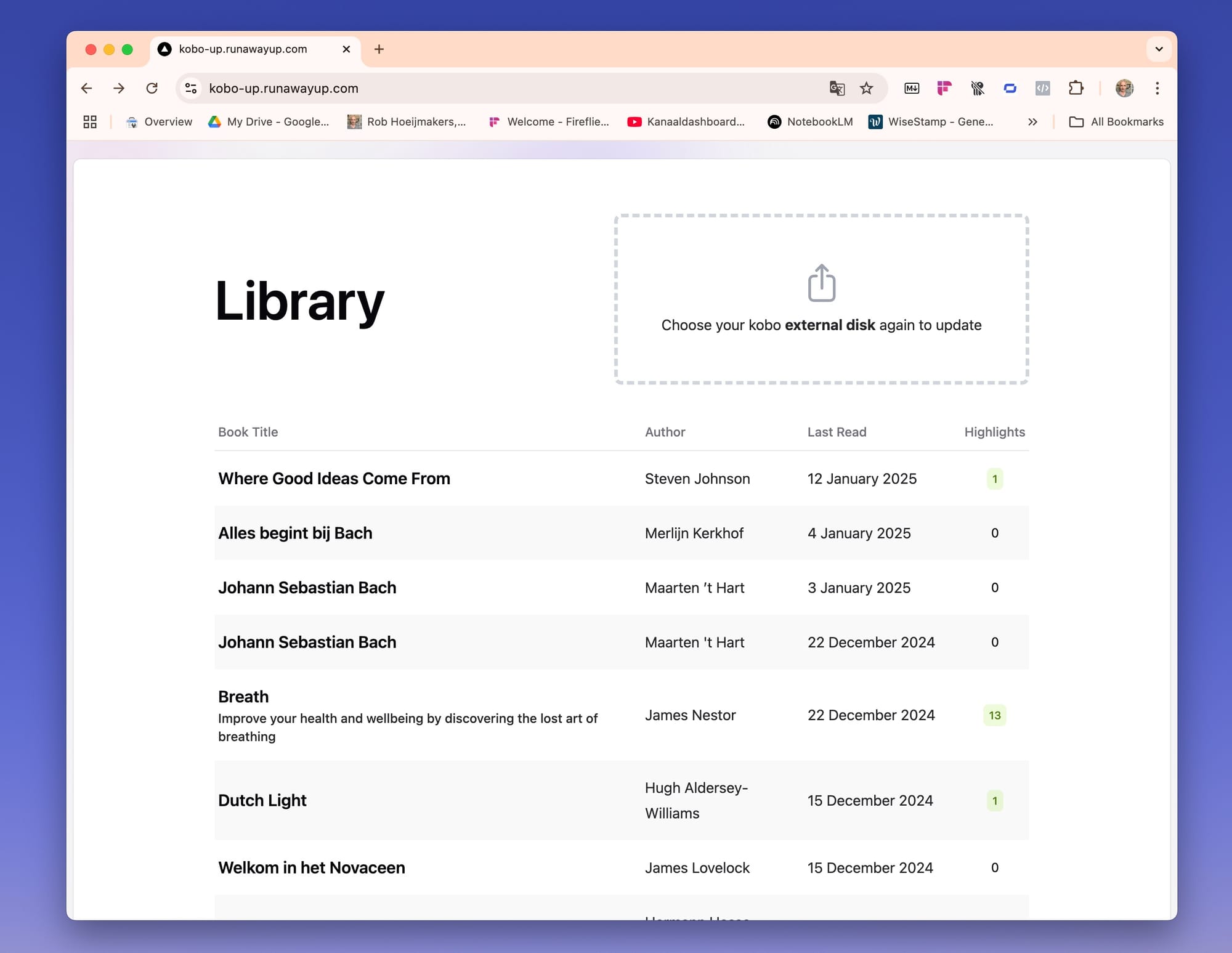
No Installs. No Accounts. No Cost.
What makes this tool even more remarkable is its simplicity. You don’t need to install anything, create an account, or worry about hidden fees. It’s free, lightweight, and works seamlessly.
For now, Up Chen is offering the tool completely free of charge, though he’s considering adding a subscription or donation model in the future.
If you’ve struggled with my original method—or never even attempted it because it sounded too technical—this is the solution for you.
Credits Where They’re Due
A huge thanks to Up Chen for reaching out and sharing his work. I love seeing innovation like this, especially when it makes life easier for everyday users. If you want to try the tool, you can find it on his product website:
https://kobo-up.runawayup.com/
Up Chen also features his product on Product Hunt, so feel free to check it out and show your support there.