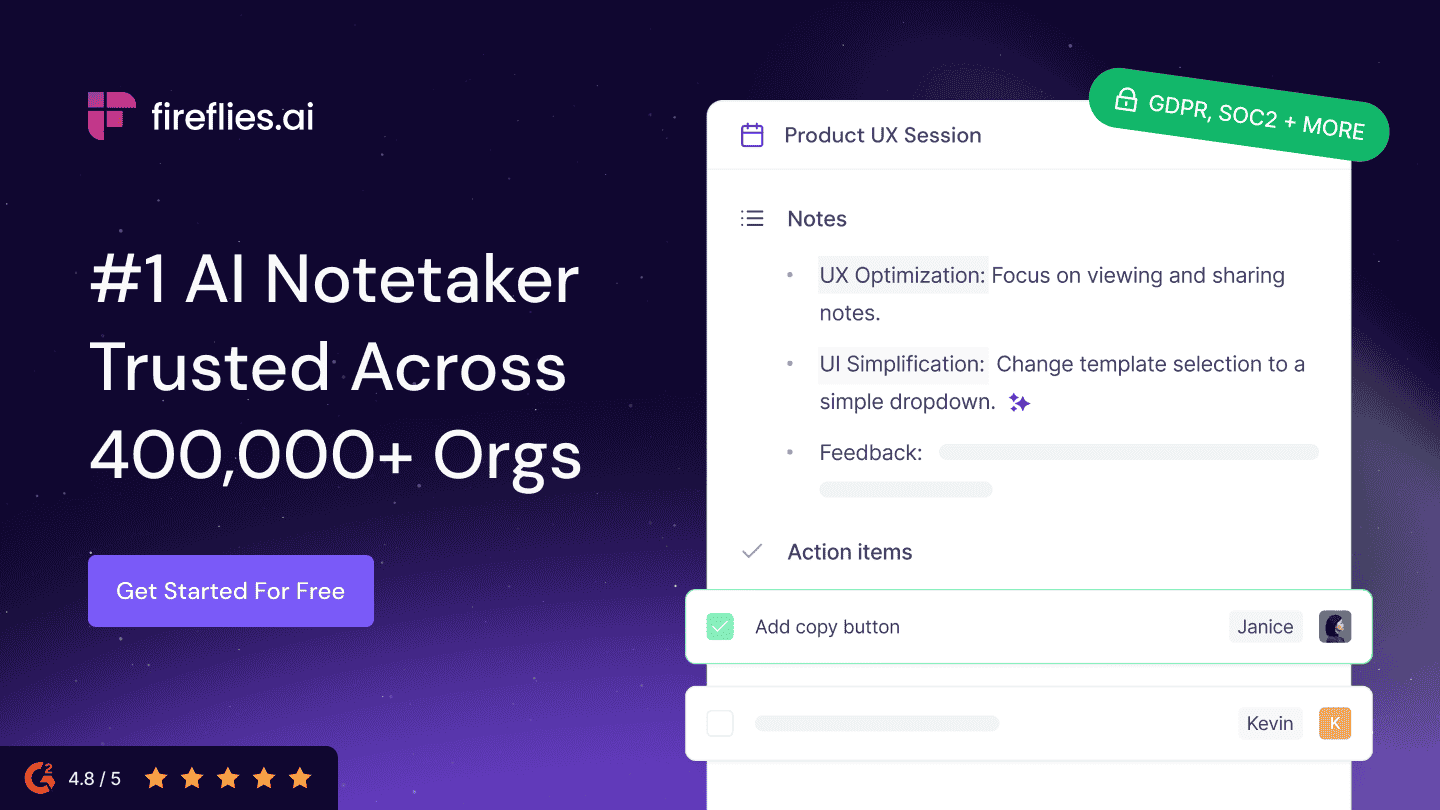Fireflies.ai: Meeting Transcriptions & Automation
Fireflies.ai changed how I handle meetings, capturing every conversation with ease. Its AI-driven transcription is powerful, but some features need fine-tuning.

Meetings are an inevitable part of any professional's life. Some are insightful, some are necessary, and some just… happen. But one of the biggest challenges has always been capturing key takeaways without spending hours taking notes.
Fireflies.ai has completely changed the way I handle meetings, voice data, and automation—but it's not without its flaws.
A Silent Assistant in Every Meeting
One of the things I love most about Fireflies is its seamless integration with my Google Calendar. It doesn’t matter if I’m in Teams, Google Meet, or Zoom, whether I initiated the call or someone else did—Fireflies just shows up. It joins as a virtual participant, records the meeting, and transcribes everything. No extra effort required.
This single feature alone has drastically changed my workflow. I no longer need to manually start recordings, take detailed notes, or worry about missing something crucial. The AI does it all, ensuring I can focus on the conversation itself.
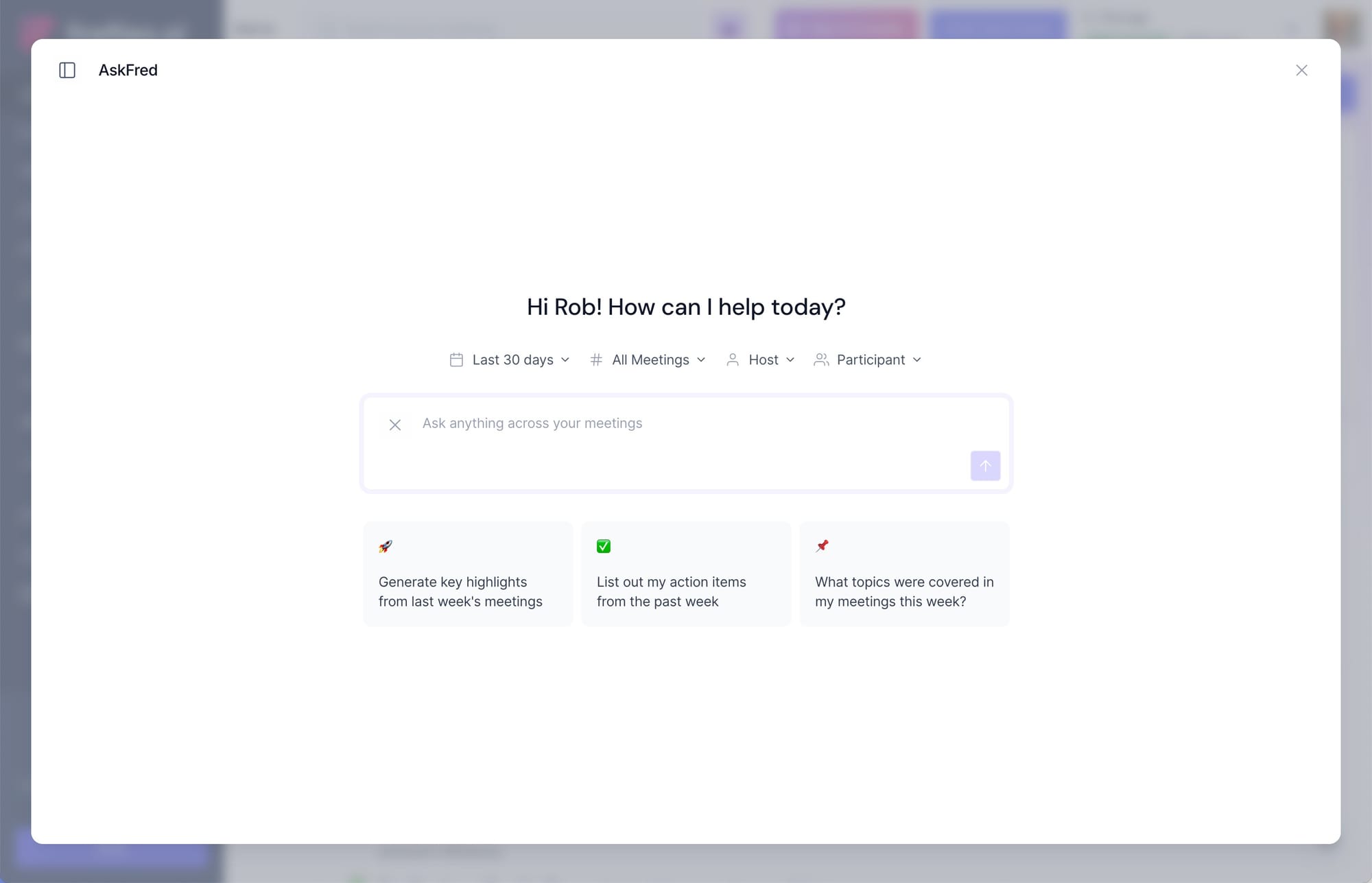
From Meetings to Actionable Data
Once a meeting is recorded, all transcriptions are stored in Fireflies' cloud environment. From there, I can:
- Download transcripts and process them in tools like ChatGPT to generate summaries or extract insights.
- Share key moments directly with colleagues, instead of sending long notes.
- Use Fireflies’ built-in AI to analyze sentiment, track decisions, or identify key speakers.
What makes Fireflies stand out is its speaker recognition and voice captioning technology. It accurately identifies speakers, making transcripts easier to navigate—especially for multi-participant discussions. The ability to search through spoken words like you would with text is invaluable.
Where Fireflies Falls Short
As much as I love what Fireflies brings to the table, there are some frustrating limitations. Fireflies requires you to set a language beforehand, which is inconvenient when meetings switch between English and Dutch, leading to transcription inaccuracies.
Given modern speech-to-text advancements, automatic language detection should be standard. Additionally, its AI summarization and sentiment analysis don’t support multilingual meetings, limiting their usefulness. Many AI-powered services handle multiple languages, and Fireflies should offer at least basic multilingual AI processing.
Finally, a persistent annoyance is that Fireflies often requires reauthorizing Google access after logging out, which adds unnecessary friction and could be streamlined.
Automation: Taking It to the Next Level
Despite these limitations, Fireflies remains a powerful tool—especially when combined with automation platforms like Make.com. With a bit of setup, I can:
- Send transcripts to Google Cloud or Notion for archiving and retrieval.
- Trigger workflows based on meeting content, like automatically sending action points to a task manager.
- Create AI-powered summaries or reports, feeding transcripts into LLMs like ChatGPT for structured outputs.
The combination of voice data, AI, and automation turns what used to be passive information into actionable knowledge.
Why Fireflies Became Essential for Me
I regularly conduct interviews with companies and organizations about products, workflows, and business processes. Transcription plays a crucial role in my productivity, allowing me to stay focused during conversations without worrying about note-taking. By working directly from the transcript, I can streamline the writing process and turn discussions into structured articles with greater accuracy and depth.
In the past, I often struggled with fragmented notes, forgotten details, and the tedious process of documenting meetings afterward. Fireflies changed that by providing instant access to searchable, shareable, and automatable voice data. While it’s not flawless, the benefits far outweigh the occasional drawbacks.
For anyone juggling multiple meetings per week—or even per day—this tool is a game-changer. It offloads note-taking, turning conversations into valuable, structured data that can be easily referenced and repurposed. That said, there’s still room for improvement, particularly in multilingual support, login stability, sharing settings, and customization options.
I’d love to hear from others using Fireflies—how do you maximise its potential?