Unraveling Apple's HEIC Format
What is .HEIC and why did Apple make it the most difficult file format? Great question and here you find answers and proper workflows to go to more common file types like JPG.

An innocent question in a tweet that went viral: I'm sorry but what is .HEIC and why did Apple make it the most difficult photo format. The question got me thinking and after a night's sleep I got the insight that HEIC is like a blood type. Unique, invisible and unimportant most of the time, crucial when you want to exchange.
I also recognized that question because if you work with Apple stuff and if you are a producer then sooner or later you are bound to run into this tricky problem and then you are out of rhythm and time is lost. Mainly, I also had no idea what I was doing or needed to do and usually fumbled my way through it.
Standard within MacOS and iOS
Any user of Apple stuff will have come across that format at some point but as a digital producer you definitely come across it. And the question, and the discussion that ensued, gave me the insight that in Apple's world, the source type of images is always HEIC. It's been the standard, the blood type, of all images since iOS11.
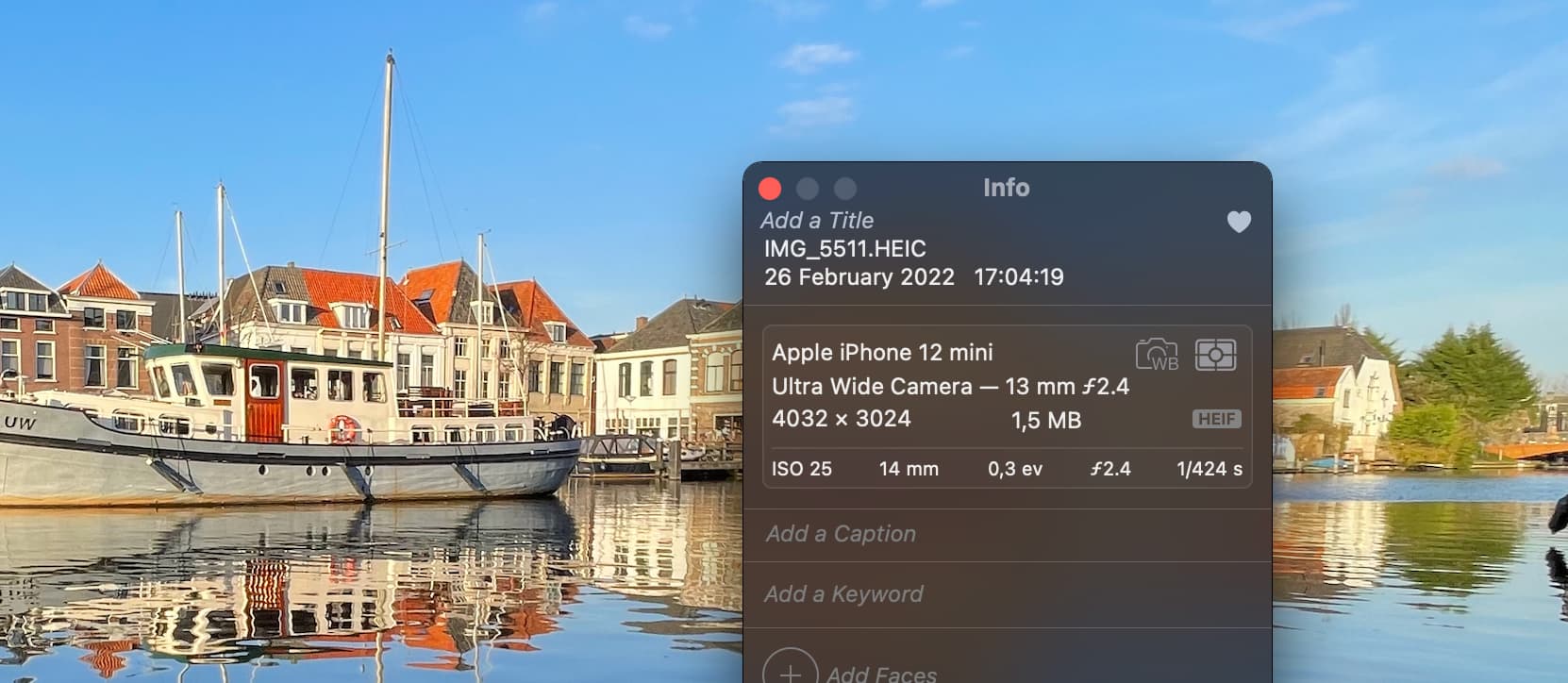
About HEIC and HEIF
The abbreviation HEIC stands for High Efficiency Image Container. HEIC is the container (container for multiple files such as sound) and the image is stored as HEIF which stands for:
High Efficiency Image Format
It's a modern image file format designed to provide efficient and high-quality compression for images. HEIF is capable of storing not only images but also image sequences and even audio in a single container. It uses advanced compression techniques, often based on the High Efficiency Video Coding (HEVC) standard, to achieve better compression ratios while maintaining image quality.
HEIF files can include multiple images with different exposures, making it useful for techniques like High Dynamic Range (HDR) photography. This format has gained popularity for its ability to reduce file sizes without compromising image quality.
Standard on web
On the web however, still, the standard for image is the time-honored JPG. So if you are a digital producer and publish images or if you want to share images with people who use Windows or Android then somewhere a conversion is going to take place or something is going to go wrong. HEIC is not natively supported on these platforms.
Conversion
The most common place to store photos on the Mac and iPhone is the Apple Photos application. That means that when you share or publish photos on the web somewhere a conversion, a conversion from HEIF to JPG takes place.
On the MAC I do that by an export but sometimes by dragging a photo from Apple Photo to the desktop or some other folder.
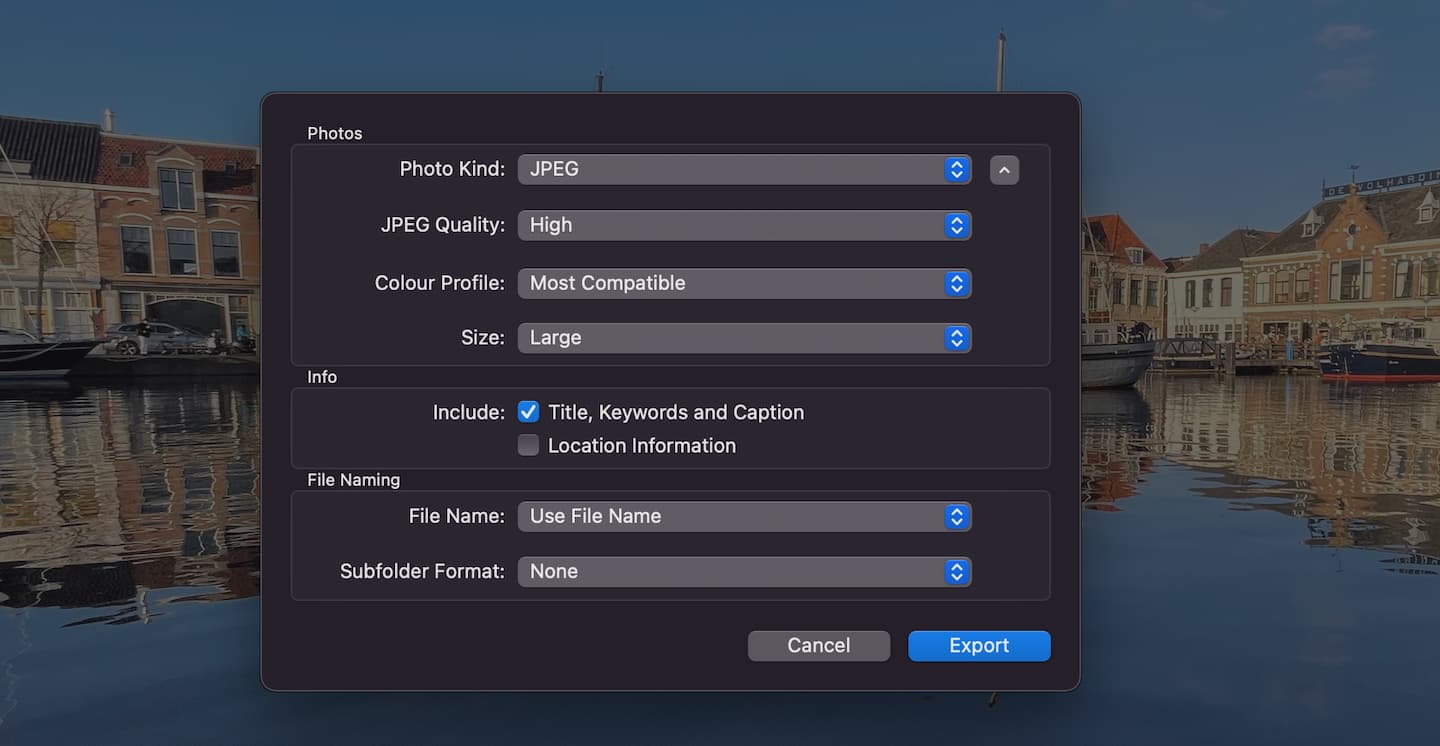
iMessage
When I get photos sent to me via iMessage they are sometimes coded as HEIC. Until the tweet and this story, I would have first gotten them into Apple Photo and then exported them. I also read about people who would email an image to themselves like that or even take a screenshot and use that further. For the Mac, I found an elegant solution and made a video of how to quickly go from HEIC to JPG.
Convert images on Mac from HEIC to JPG





