LLM-Driven Automation and Anthropic’s Computer Use
Anthropic’s Computer Use, make.com, and Automator: See how LLMs simplify automation, analyze tasks, and redefine productivity. Watch examples and learn more!
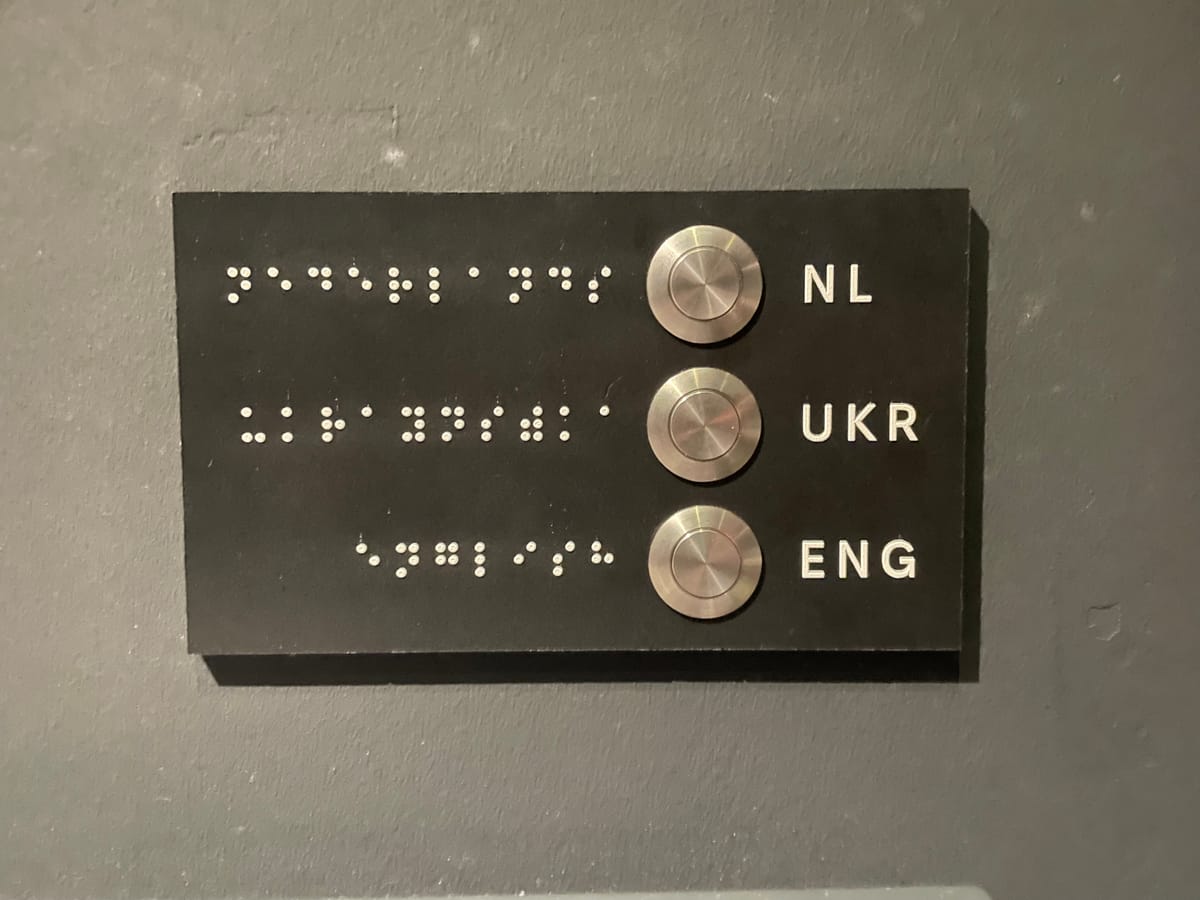
Exploring the forefront of technology can be both exciting and daunting. With the rapid advancements in large language models (LLMs), tools like Anthropic’s Computer Use have emerged as experimental platforms that showcase the potential of LLM-driven automation.
This article serves as a quick, accessible overview for those who may not have the time or resources to experiment with these tools themselves but are curious about what’s possible.
Anthropic’s Computer Use: Computers Powered by Natural Language
At the heart of this exploration is Anthropic’s Computer Use, an experimental system where an LLM can control a computer interface using natural language commands. Imagine assigning tasks to a virtual assistant that navigates browsers, operates spreadsheets, or uses calculators on your behalf.
While the technology is far from fully functional or scalable, it provides a glimpse into how computers can be activated and driven by LLMs.
To illustrate its capabilities, I’ve included videos demonstrating real-world interactions with a Virtual Network Computer (VNC). These examples highlight both the potential and the current limitations of the technology. It’s experimental, yes, but it’s also fascinating to see how intuitive human-machine interaction could become.
Having an LLM drive computer actions through natural language
The Bigger Picture: LLMs in Automation
While Anthropic’s VNC is a compelling case study, it’s part of a much broader landscape of automation tools. Traditional solutions like Apple Automator and make.com offer visually driven workflows, enabling users to automate repetitive tasks without writing complex code. These tools have empowered countless individuals to streamline their workflows.
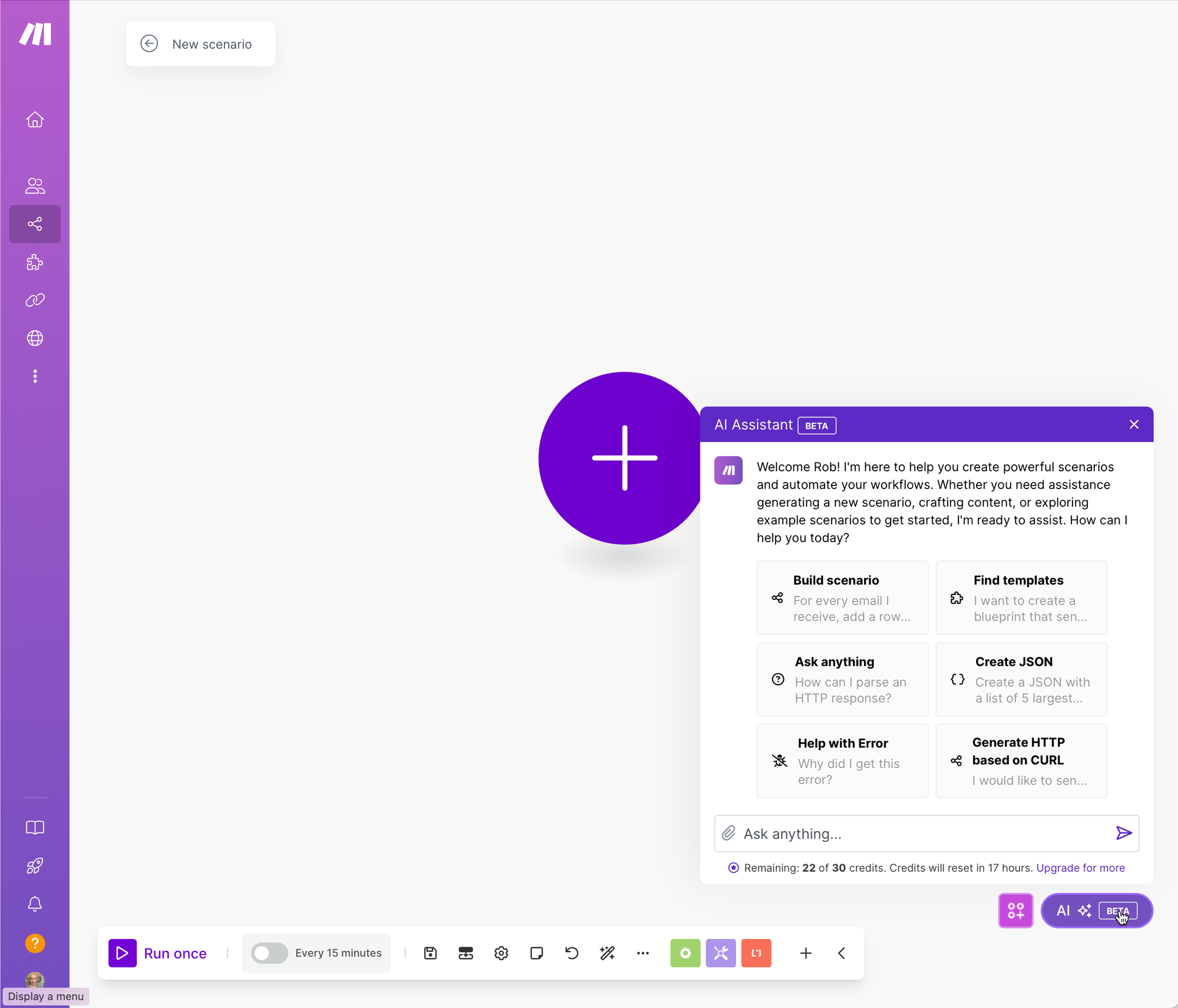
Now, LLMs are adding an exciting layer to this mix. For example, I’ve used make.com, which incorporates an LLM in a chatbot-style interface to assist users intuitively. With Apple Automator, which I initially found too complex, I leveraged ChatGPT to create a promising local automation for managing monthly invoices with my bookkeeping software. This combination avoids sharing credentials or dealing with 2FA, blending the best of local and intelligent systems.
Beyond simply performing tasks, LLMs have the potential to analyze your computer behavior, identify patterns, and suggest or implement automation. For instance, an LLM could observe how you repeatedly format data in a spreadsheet and then create a script to handle it automatically. This represents a significant shift from predefined workflows to adaptive, intelligent systems.
Use LLM's to copilot you with on device automations.
The Role of Video in Automation
Screen recording and screencasting are valuable tools in this space. For those experimenting with or showcasing automation, videos help bridge the gap between abstract concepts and tangible results. By watching an LLM in action—navigating menus, solving problems, or completing assignments—viewers can better grasp its capabilities and limitations.
Videos also serve as excellent documentation for complex setups, making them more accessible to broader audiences. As automation tools grow in sophistication, the ability to demonstrate their functionality visually becomes increasingly important. In this regard, I’ve been exploring Google’s AI Studio, which is absolutely spectacular and promising. I plan to write about it soon, as it offers unique insights into how these technologies can evolve.
Use video assistance on setting up interactive workflows
Why This Matters
The intersection of LLMs and automation is not just a technical curiosity; it’s a preview of how technology could reshape work and productivity. By understanding the possibilities today, we can better prepare for the tools of tomorrow.
This whistle-stop tour is designed to give you a quick taste of what’s possible without the need to set everything up yourself. Whether it’s Anthropic’s Computer Use, visually driven, AI enhanced tools like make.com, or the integration of LLMs into existing workflows, the future of automation is closer than you think.
Stay tuned for more explorations and insights into this rapidly evolving field. I’d love to hear your thoughts, so feel free to leave a comment below. And if you’re curious about anything specific, let me know—I’m always happy to dive deeper!
An extra video showing off the video capabilities of Google Gemini.





