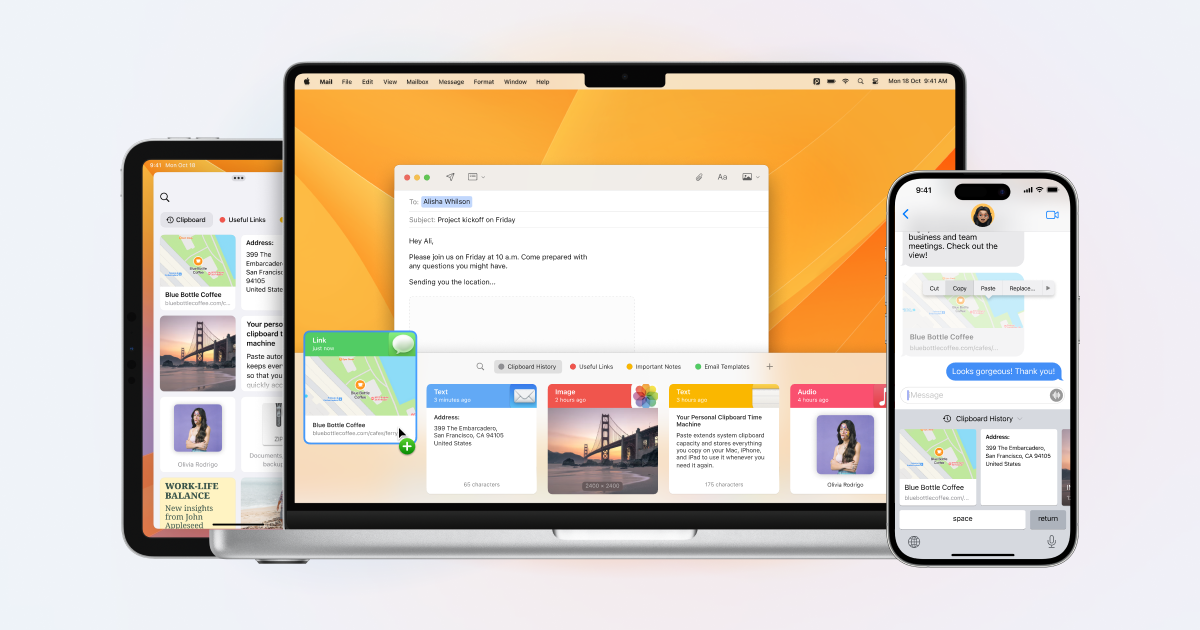Rediscovering Paste: A Productivity Boost for Mac and iOS Users
Clipboard, Upgraded: Copy-paste is basic—Paste makes it powerful. A forgotten tool reappeared in my workflow, and I’m wondering how I ever managed without it.

Sometimes, you stumble upon an old tool you once relied on, only to forget about it—until it suddenly reappears. That happened to me recently with Paste, a clipboard manager for macOS and iOS. I had used it years ago, then moved on.
But now, I’m reminded of how incredibly useful it can be. Let me explain.
A Smarter Clipboard
Paste isn’t just a basic copy-and-paste tool—it’s a clipboard history manager that transforms the way you handle text and images. Typically, when you copy something, it replaces the previous item in your clipboard. With Paste, that limitation disappears. It stores a history of everything you’ve copied, letting you access and reuse past clips effortlessly.
For anyone active on multiple social media platforms, working across different apps, or frequently translating snippets of text, having a clipboard history is a game-changer. It allows you to keep track of recent pastes over days or even weeks, making it easy to retrieve anything you've copied without having to redo the process.
I demo the Paste app.
The iOS Advantage: A Clipboard Keyboard
One of Paste’s standout features on iOS is its dedicated keyboard. Instead of switching between apps to find something you copied earlier, you can access your clipboard history directly from the keyboard. This is especially handy when posting to social media, responding to messages, or sharing snippets of text or images.
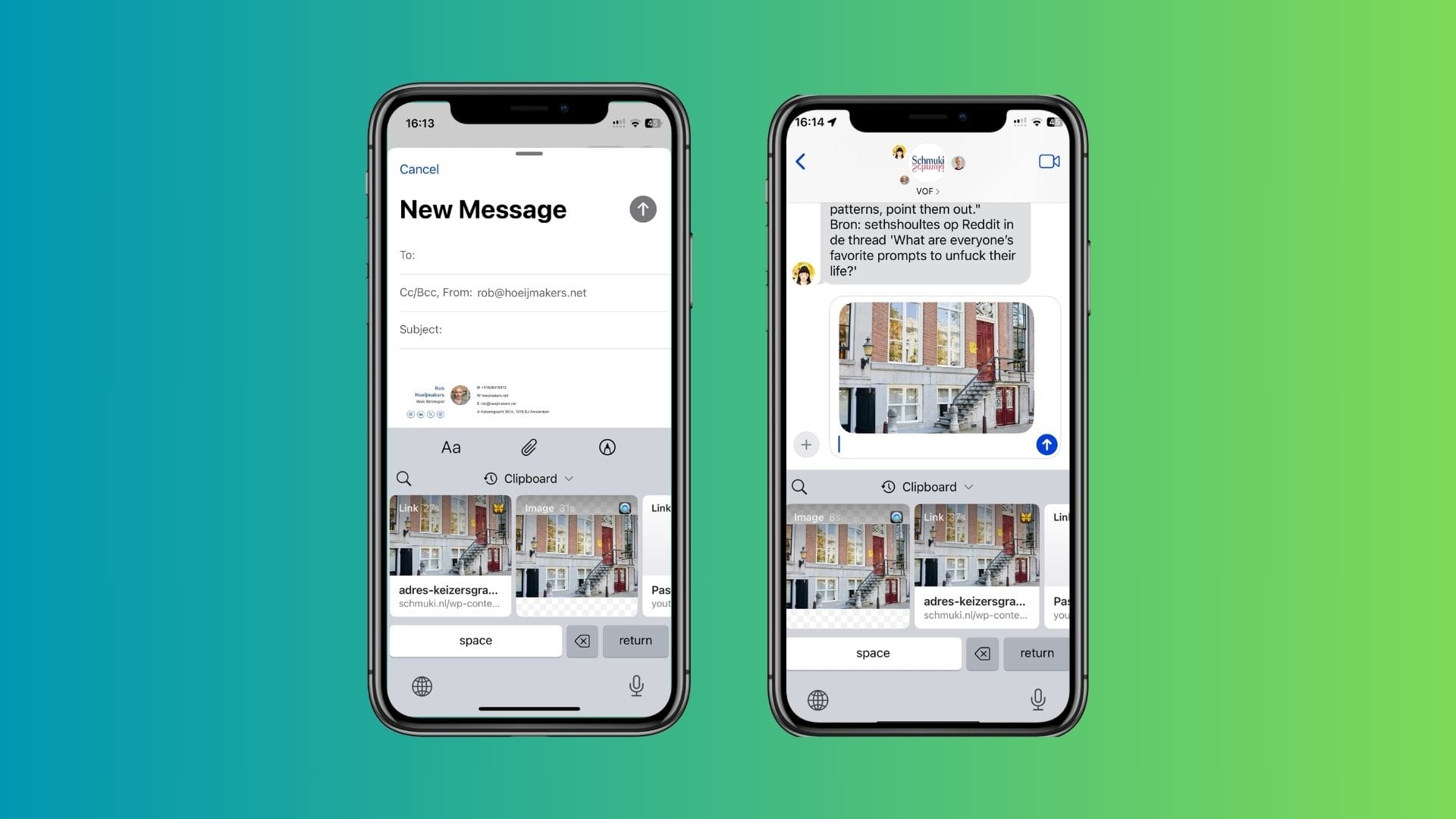
Addressing Security Concerns
The main reason I stopped using Paste initially was a concern over privacy. I used to copy and paste passwords, and I worried that storing them in the cloud was a security risk. Back then, I didn’t fully understand how Apple’s private cloud worked, and the idea of my passwords being accessible somewhere felt unsafe.
Revisiting the app, I’ve learned that Paste has built-in security measures. It allows you to exclude sensitive content—like passwords—from being stored in the clipboard history. This means you can enjoy the productivity boost without worrying about your data security.
A Productivity Boost Worth Revisiting
Paste has once again earned its place in my workflow. It’s one of those tools that you don’t realize you need until you experience the convenience it offers. Whether you're researching, managing social media, or simply juggling multiple tasks, having a clipboard history makes everything smoother.
If you haven’t tried Paste yet—or, like me, had forgotten about it—it might be worth giving it another look. You might just find it to be an essential part of your digital toolkit.