Three ways to use WhatsApp via computer
3 ways to connect with customers via WhatsApp. A blog article on WhatsApp desktop, web app and QR-code.

It is important to always have the ability to communicate with your customers via WhatsApp, regardless of the device they use.
Meanwhile, more people surf via mobile than via computer. Current figures for Europe indicate that 50% of internet traffic is via mobile, 47% via desktop and 3% via tablet. So there is certainly still a significant proportion of traffic that goes via computer.
Therefore, it is useful to know that you can connect WhatsApp via computer in three ways!
1. WhatsApp Desktop
WhatsApp desktop is a programme that lets you use WhatsApp on your computer. You can send messages, make calls and exchange files. It runs on Windows, Linux and Mac computers.
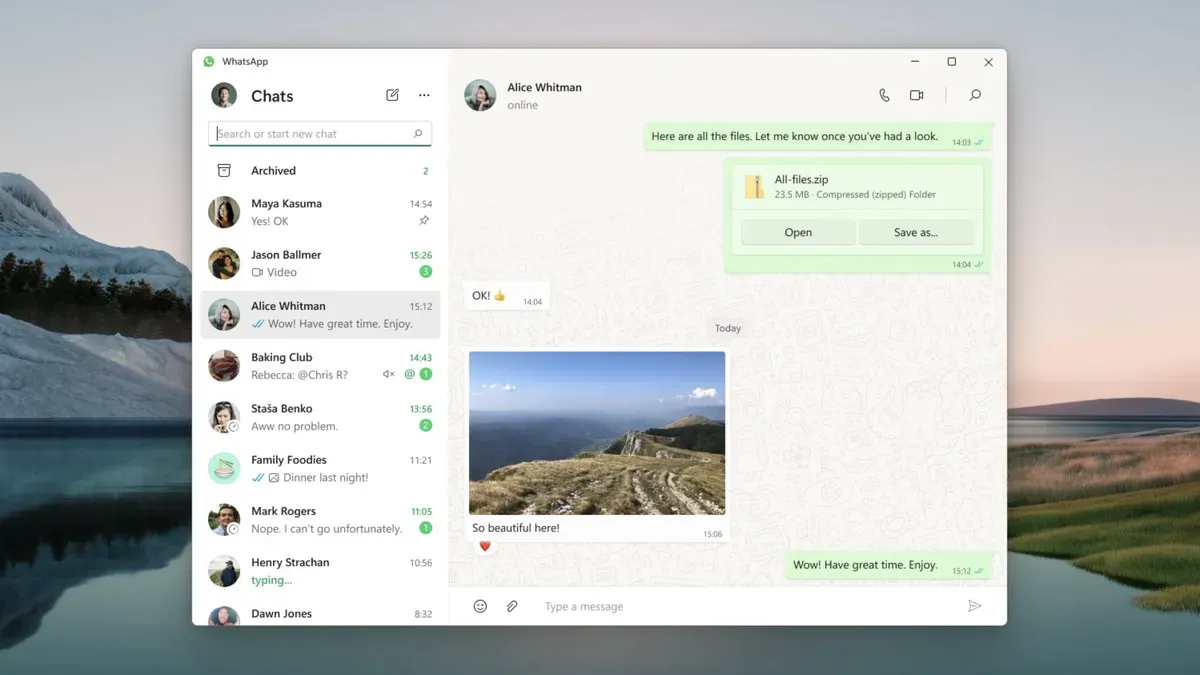
2. WhatsApp Web
WhatsApp Web app is an app that lets you use WhatsApp on your computer's internet browser. If you don't want to install anything on your computer, this is a good alternative.
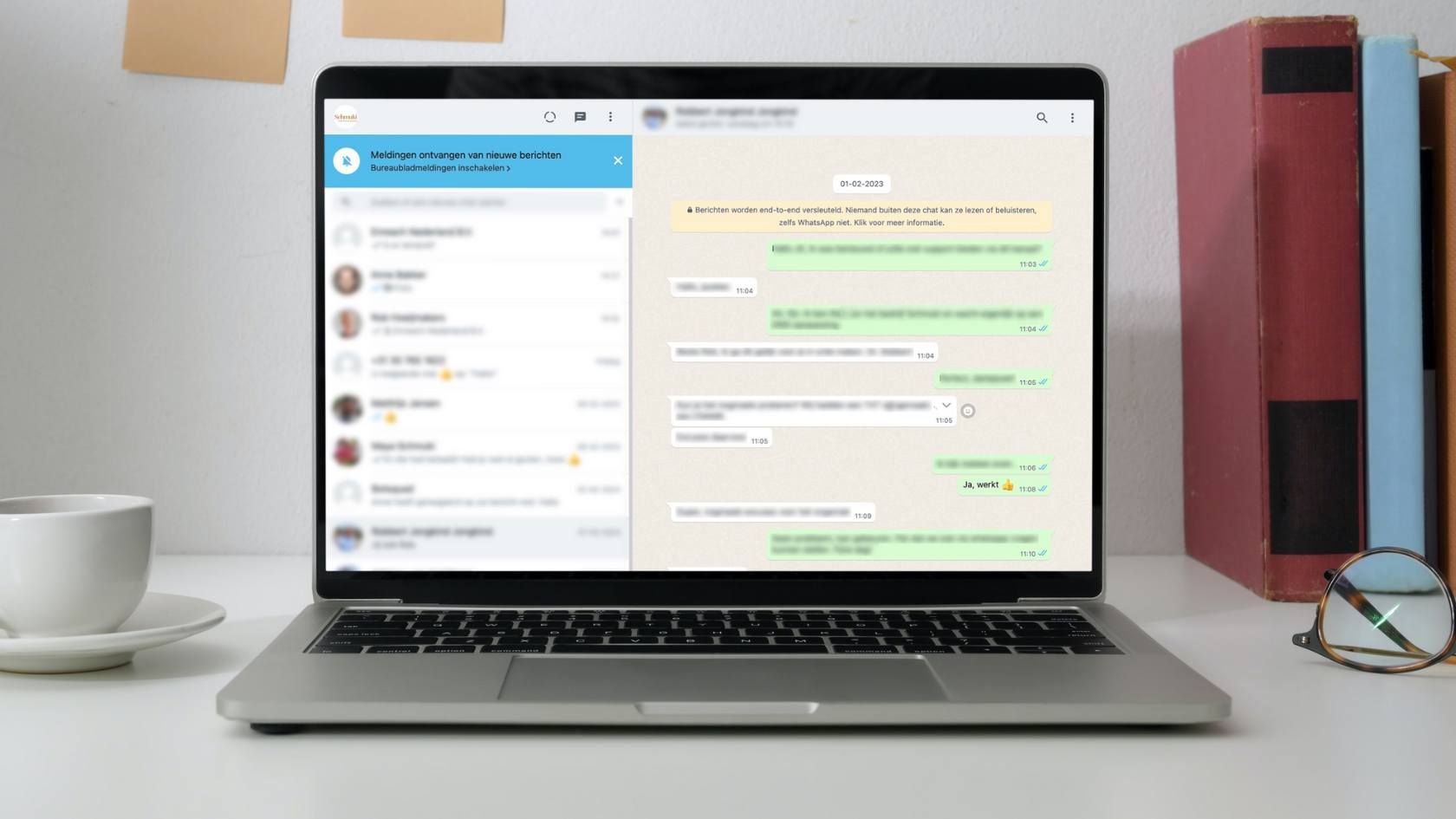
3. WhatsApp mobile via QR code
And if someone has the app WhatsApp Mobile installed on their phone, they can scan a QR code with their camera and instantly connect with you via messages or calls - no need to download anything!
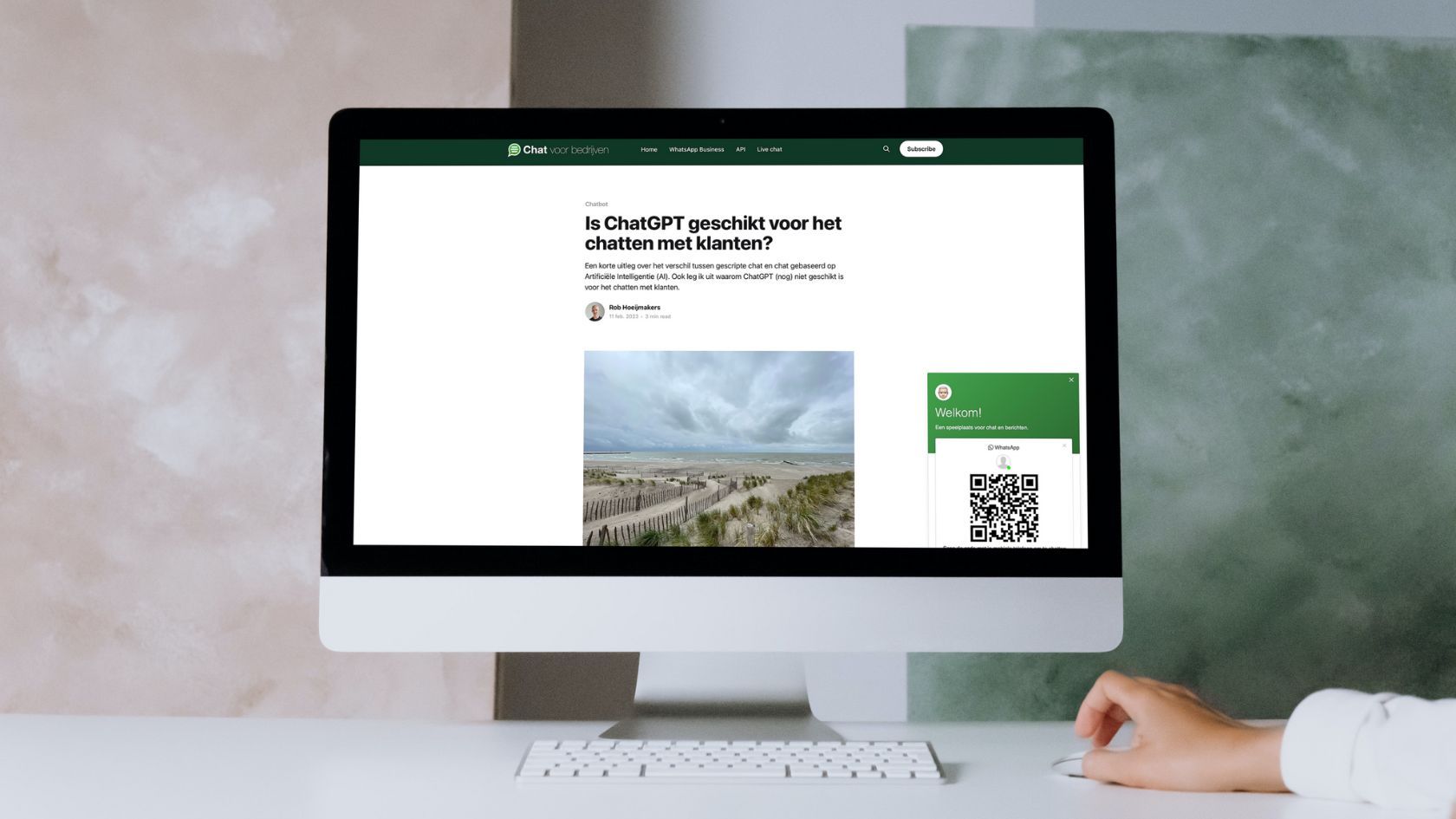
Conclusion
If you want to use WhatsApp as your main chat channel on your website, it is a good idea to take the computer into account. Not everyone will be able to switch devices quickly, and I also definitely recommend being able to fall back on a classic message or e-mail, for example.
WhatsApp link
But that aside, if I assume the huge spread of WhatsApp, mobile browsing as the biggest channel and QR code familiarity, you can bet on WhatsApp as the primary channel in 2023.
Article was first published on "Chat voor bedrijven", a Dutch blog on why chat and messaging are important for companies. On there, right bottom corner of the screen, you can also check out the switch from web to WhatsApp.





