Transcribing Audio on a Mac and iOS: My Workflow and Tools
Need seamless transcription on Mac & iOS? Apple’s built-in tools are limited—here’s how I use Transcribe for accurate, multilingual, cloud-based audio transcription.

If you’re looking for an efficient way to transcribe audio on a Mac and iOS, you might have explored Apple’s built-in options. While Apple Intelligence offers basic transcription in Notes and other apps, its language support is still limited. For a more reliable, multilingual solution, I use Transcribe.
My Transcription Workflow
Transcribing audio across devices should be simple, efficient, and accurate—here’s how I make it work seamlessly.
- Recording Audio – I typically capture voice notes using Apple’s Voice Memos app or another recording tool.
- Sending to Transcribe – For fast and accurate transcription across multiple languages, I send the audio to Transcribe (available on macOS and iOS). It has excellent audio perception and a cloud-based function, making it highly reliable.
- Review and Edit – Once transcribed, I review and make minor edits directly within Transcribe, ensuring clarity and accuracy.
Workflow demo of transcribing audio: VoiceMemo > Transcribe > ChatGPT
Why Use Transcribe?
Transcribe is a dedicated transcription tool with the following features:
- Multi-Language Support – Accurately transcribes speech in various languages.
- Cloud-Based Processing – Ensures fast and efficient transcription with minimal device load.
- Seamless Integration Across Devices – Works effortlessly between Mac and iOS.
- Intelligent Formatting – Auto-punctuation and speaker recognition enhance readability.
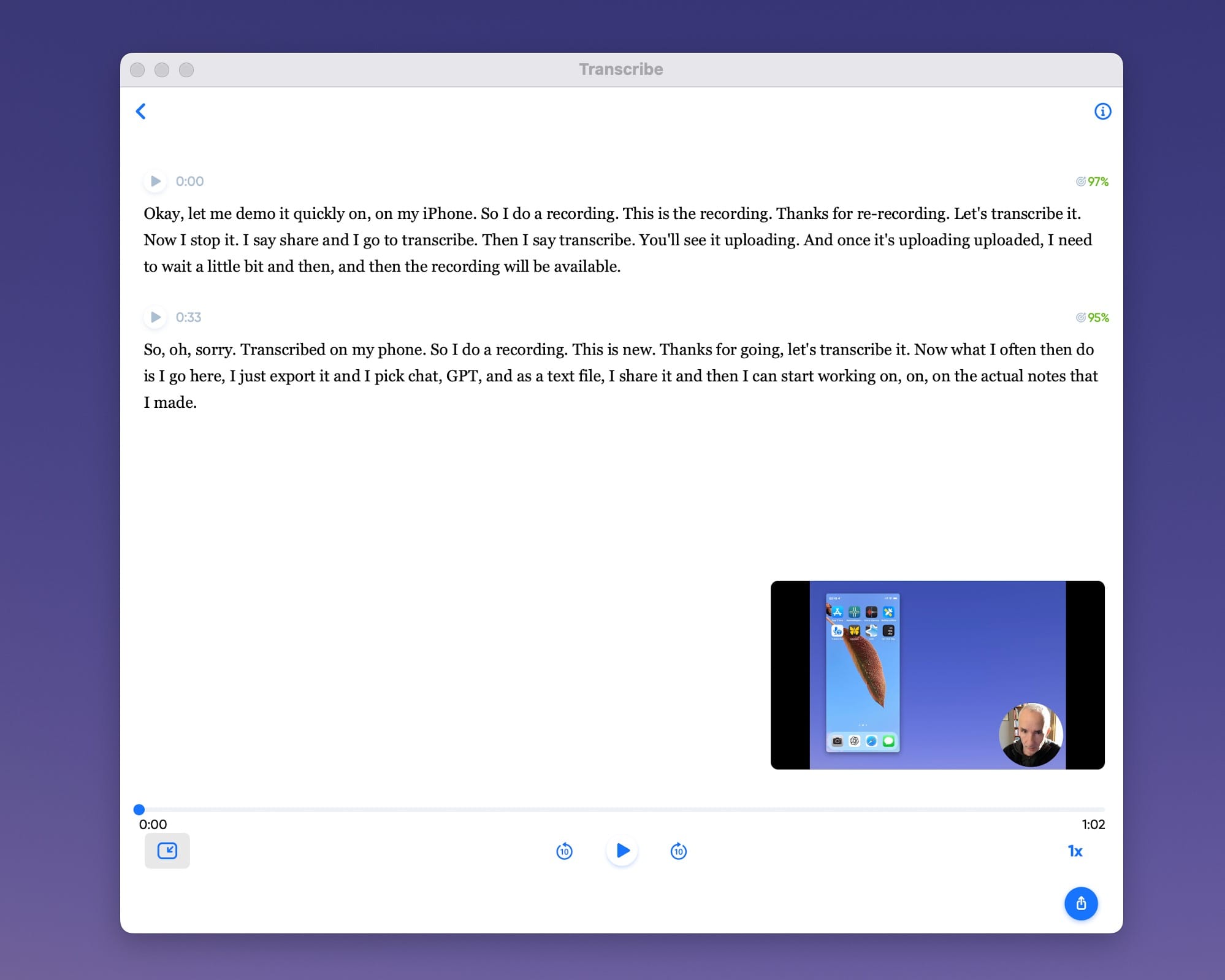
Transcribe Pricing Overview
Transcribe offers a simple pricing model that makes it accessible for regular users and professionals. You can explore their plans here.
For those who regularly transcribe audio, Transcribe provides a seamless and efficient experience across Mac and iOS. The multi-device support ensures convenience for users who switch between desktop and mobile.
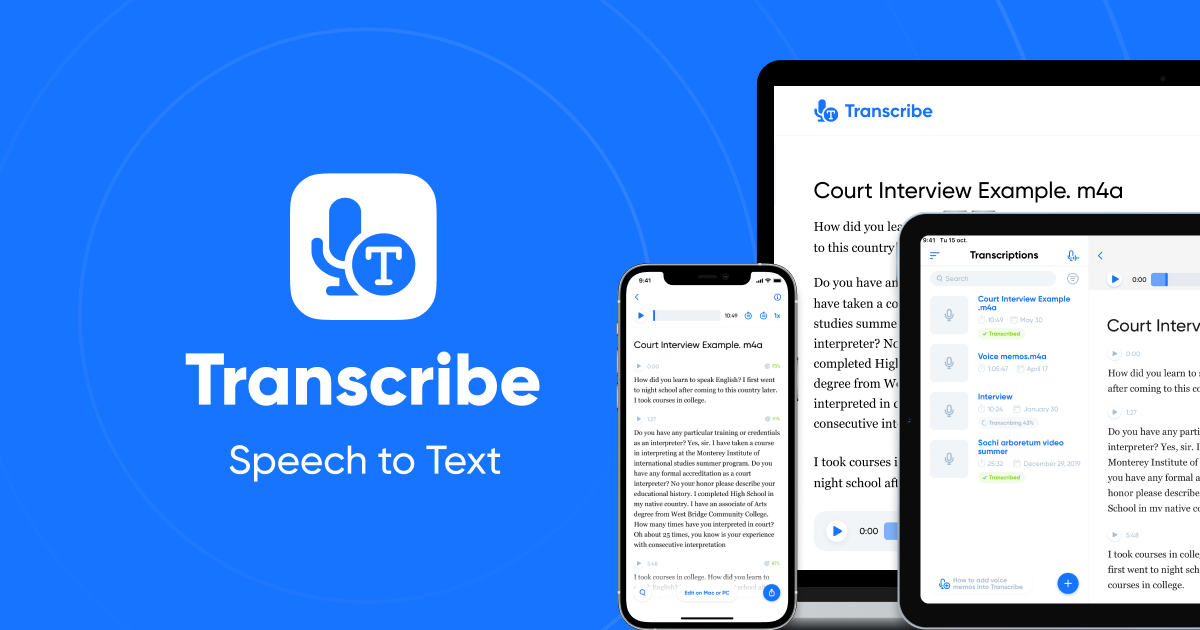
What’s your preferred transcription setup? Let me know in the comments!






